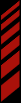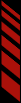Support
- Getting Started
- Best Practices
- Troubleshooting
- Relay Testing
- Race Images
- Results
- Notifications
- Media Pack
- Announcer Stream
Getting Started
Ready to relay RMonitor data? It only takes a couple of minutes to get setup and start relaying.- Create a new race
- Install and Run the relay software
- Enter your RMonitor Scoreboard Feed's IP Address and Port*, your Race Key (on your new race's details screen) and click connect.
- Your race will automatically show up within the in-app directory of races
If you're using the Trackside timing software, please see our Trackside specific guide.
Finding the Address of your RMonitor Scoreboard Feed
Select your version of Orbits:
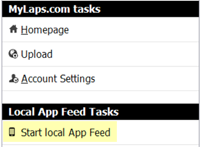 Go to the Distribution tab and select the "Start Local App Feed" option in the left column to open the Local App Feed Window
Go to the Distribution tab and select the "Start Local App Feed" option in the left column to open the Local App Feed Window
Within the Local App Feed window, click on Local App Feed, check the box to "Enable Local App Feed" and then click OK
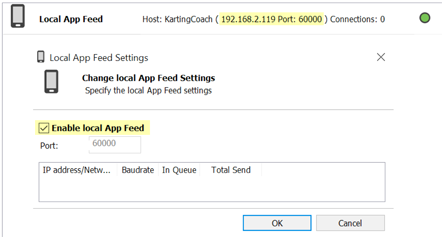
After a couple of seconds, the circle next to Local App Feed should turn Green.
The IP Address and Port to enter into the Race Monitor Relay software will be listed next to the Local App Feed entry in the list.
YOU MUST KEEP THE LOCAL APP FEED WINDOW OPEN FOR IT TO CONTINUE TO FUNCTION
You can find your Scoreboard Feed's IP Address and Port by going to Orbits, opening the "Scoreboard" menu and selecting "Scoreboard Settings..."
You will find your feed's IP Address and Port under the "Host Information" section.
Please note: You must check the box "Enable Scoreboard Feed"
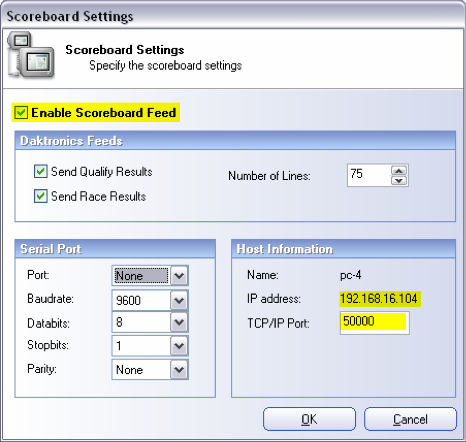
You will find your feed's IP Address and Port under the "Host Information" section.
Please note: You must check the box "Enable Scoreboard Feed"
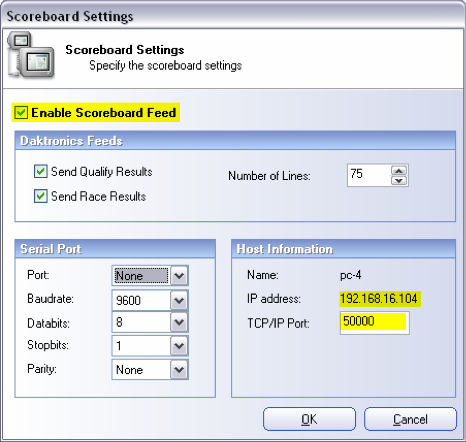
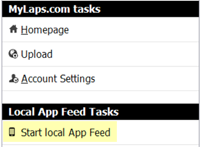 Go to the Distribution tab and select the "Start Local App Feed" option in the left column to open the Local App Feed Window
Go to the Distribution tab and select the "Start Local App Feed" option in the left column to open the Local App Feed WindowWithin the Local App Feed window, click on Local App Feed, check the box to "Enable Local App Feed" and then click OK
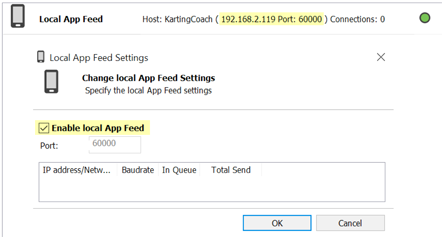
After a couple of seconds, the circle next to Local App Feed should turn Green.
The IP Address and Port to enter into the Race Monitor Relay software will be listed next to the Local App Feed entry in the list.
YOU MUST KEEP THE LOCAL APP FEED WINDOW OPEN FOR IT TO CONTINUE TO FUNCTION
The RMonitor Scoreboard Feed information can be found on the settings tab.
The IP Address is found within the Network Broadcast Control section.
The RMonitor Port is found within the RMonitor section.
Please note: You must check the box "Enable Network" within the RMonitor section to enable the feed.
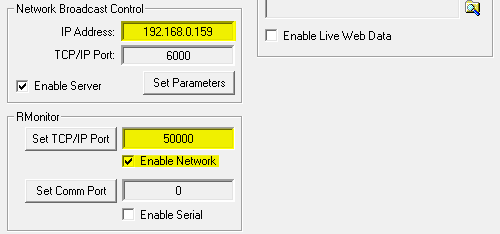
The IP Address is found within the Network Broadcast Control section.
The RMonitor Port is found within the RMonitor section.
Please note: You must check the box "Enable Network" within the RMonitor section to enable the feed.
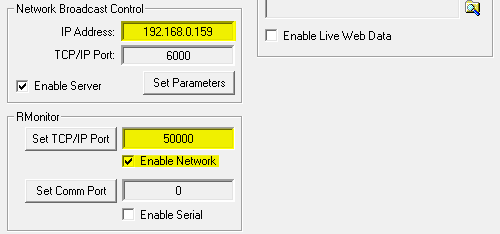
Please note: You must edit the config file to enable the RMonitor feed from Motosponder (instructions below)
If you're running the relay software on the same computer as Motosponder, just use the IP Address 127.0.0.1
If you aren't running the relay software on a different computer, you can find the IP Address of the Motosponder computer by running 'ipconfig' from the command line.
The Motosponder RMonitor feed runs on port 50000
Enabling the RMonitor Scoreboard Feed:
Edit the config file C:\<motosponder install directory>\config\motosponder.properties and change the value of the rmonitor.interface property
rmonitor.interface=YES
You may need to restart the Motosponder software for this setting change to take effect.
If you're running the relay software on the same computer as Motosponder, just use the IP Address 127.0.0.1
If you aren't running the relay software on a different computer, you can find the IP Address of the Motosponder computer by running 'ipconfig' from the command line.
The Motosponder RMonitor feed runs on port 50000
Enabling the RMonitor Scoreboard Feed:
Edit the config file C:\<motosponder install directory>\config\motosponder.properties and change the value of the rmonitor.interface property
rmonitor.interface=YES
You may need to restart the Motosponder software for this setting change to take effect.