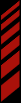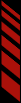Support
- Getting Started
- Best Practices
- Troubleshooting
- Relay Testing
- Race Images
- Results
- Notifications
- Media Pack
- Announcer Stream
Announcer Stream - BETA
Announcer Stream is a new audio streaming service that we offer for simple streaming of audio to Race Monitor.From your computer's line-in, or microphone, you can easily stream live audio from your event right from within our website.
Announcer Stream is available to users of our Enhanced and Premium Relaying services.
Getting started is simple:
- Click on the Media link for the race that you would like to add your audio stream to
- Click the Create Media link
- Enter a description for the stream, select Announcer Stream for the source
- Select an Audio Thumbnail (if available)
- Check the box to affirm that you have permission to stream the audio
- Click Save
- Make sure the correct input source is selected for your computer
- Click on the Start Streaming button next to the media item in your race's media list
- Click the Start Streaming button in the Announcer Stream encoder
This service is currently in Beta, so there may be some issues. Please contact us if you experience issues or need assistance.