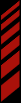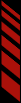Remove a shared device
Being able to share a subscription amongst family members and/or friends is a great feature for Race Monitor.
Because there's a max limit of 5 devices that can share a single live timing subscription, at some point it may come time to remove a device from a shared subscription.
There are two ways to remove a device from a live timing subscription:
Removing another device from a subscription:
You can only remove a device from a Live Timing Subscription using a device that the subscription was purchased/restored from (the primary device) or from the device that a subscription was shared to (see below).
From the Settings screen within Race Monitor, tap on the Devices button:

Then tap on the device that you would like to remove from the subscription:

You may not remove the primary device from a current subscription.
Removing the current device from a subscription:
Go the Settings screen in Race Monitor and tap on the Remove Device button. This option is only available on devices that are sharing a subscription from another device.