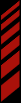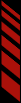Restoring a subscription
In-app purchases are tied to the given install of the app.
If you uninstall/reinstall or change phones, you will probably need to Restore your subscription.
Restoring a subscription is easy, simply go to the Subscription Options screen within Race Monitor

and then tap on the Restore button in the lower-right-hand corner of the screen.
 Please note: You can only restore purchases made in the store that is available on the device.
Apple devices can only restore purchases made in the Apple App Store, Android devices can only restore purchases made in the Google Play Store.
Please note: You can only restore purchases made in the store that is available on the device.
Apple devices can only restore purchases made in the Apple App Store, Android devices can only restore purchases made in the Google Play Store.
If you're having an issue after hitting Restore, make sure you are signed into the App Store with the same account/email address that you used when you originally made the purchase.