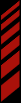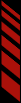iOS: 'Unable to load directory'
If you're on iOS (iPhone/iPad) and receive the following 'Unable to load directory' error, you likely have Cellular Data disabled for Race Monitor.

To enable Cellular Data: open the iOS Settings app > Race Monitor > toggle the Cellular Data option to enabled (green).

In the event Cellular Data is already showing enabled (green) for Race Monitor and you're still receiving this error, please try rebooting your device.