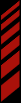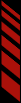Changing Your Subscription Term
If you would like to change your Live Timing subscription from monthly to annual (or vice-versa), please find the instructions for your device platform below.
iOS (Apple)
You can change your selected term through Apple's subscription management system at any time.
When your current term ends, it will renew for the selected term.
The instructions for changing your subscription term can be found on the Apple's site here:
https://support.apple.com/en-us/HT202039
Play Store (Google)
For Android devices, you will need to cancel your current subscription, wait for the current subscription term to expire, and then purchase the new subscription of your choice (monthly or annual).
For help canceling your Play Store subscription, please visit Google's site here:
https://support.google.com/googleplay/answer/7018481