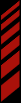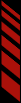Race Monitor TV for Apple TV
Race Monitor TV brings live timing, and live video and/or audio of select events, from hundreds of races and tracks around the world to the big screen in your home.
Follow the races you're interested in from the comfort of your couch.
From the live timing screen:
- View Full Screen Live Timing by swiping to the right on the remote
- Focus on Partial Screen Live Timing by swiping to the left on the remote
- Hide Live Timing by swiping to the left when you're focused on the partial screen live timing
- Display Media Options by swiping towards the bottom
- Change Sort Order by scrolling past the top when you're focused on live timing (full screen or partial), and then clicking on the podium/stopwatch icon to toggle between them
Race Monitor TV is available for the 4th Generation Apple TVs running tvOS 9 and newer.