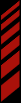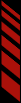Notifications & Racer Alerts
There are two different types of Notifications that are sent from Race Monitor: Race Notifications and Racer Alerts.
Race Notifications
These are notifications that are manually sent by the race's staff.
By default, when you view the live timing of a race, you will automatically be subscribed to Race Notifications since you expressed interest in the race.
You can turn on/off Race Notifications by going to the race's Information screen (info button), swiping right-to-left once, and using the toggle switch to turn them on/off.

Racer Alerts
Available for iOS and Android. Included as a part of the Windows 8 and Mac versions.
These are notifications that are sent automatically by our system when a racer that you've configured a notification for shows up in the live timing for the given race.
There are two ways to add a Racer Alert:
- Long Press in Live Timing: (iOS and Android only) If the racer that you would like to setup a Racer Alert is displayed in live timing, you can simply long-press on their name and then select the option to Add Racer Alert.

- Racer Alerts management screen: Go to the race's Information screen, swipe right-to-left twice, and then use the text field to enter the racer's First and Last Name as it will appear in live timing (e.g., "Jake" is not the same as "Jacob").