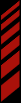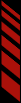Race Monitor v2 for iOS and Android
February 3, 2014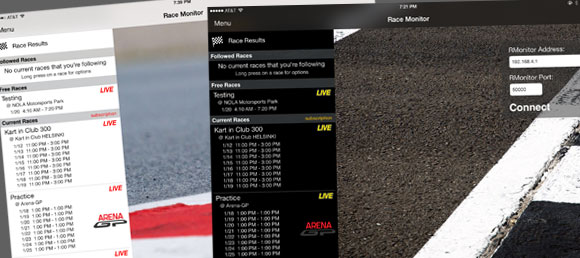
We’re thrilled to announce the release of Race Monitor v2 for iOS and Android!
Over the past few months, we’ve performed a visual overhaul of Race Monitor to bring it more in line with the style of iOS 7, and to freshen and liven it up a bit. We’ve done our best to keep the layouts and behavior that everyone’s familiar with, but we’ve given it a great new coat of paint, improved a number of things, and added some new features.
The first major change is that, Race Monitor for iOS and Android is now free to download and use for viewing results and the live timing of free races. We’re moving to a subscription model (available monthly or annually), so that we can provide better service to all of those involved.
There are a lot of people and families that have devices on multiple platforms, and as our various devices age and get upgraded, people often times change their platforms. Every week we receive numerous inquiries about transferring purchases between platforms, which was impossible until now. We’ve added the ability to use your subscription across up to five iOS or Android devices, regardless of what platform you purchased the subscription on.
Those of you that have already purchased Race Monitor will automatically receive a complimentary live timing subscription valid until
Another big opportunity that being free-to-download enables is that races now have the ability to offer free live timing to their fans using iOS and Android devices. The directory of races has a new Free Races section of live timing that doesn’t require a subscription. If your event is interested in offering live timing free to your fans, please contact us and we’ll be happy to help you out.
In the area of new features, many users have asked for the ability to have black text on a white background. With version 2, you can now easily change the app style between the standard dark background with white text, to a new light version.
The Heads Up Display that is a part of Race Monitor Plus has been updated with a new ahead/behind display that includes the information about who’s ahead and behind the selected racer, and we’ve added a visual lap time indicator to the individual lap times so you can easily visualize long laps (particularly useful for endurance racers).
We’ve also added the ability to toggle the sort mode of results, favorite race results (so they’re easier to go back and find), create racer name alerts by long pressing on a racer in live timing, and a handful of other improvements.
What about Windows 8, Windows Phone, and Mac versions?
We are cutting the prices of the Windows 8, Windows Phone, and Mac versions. The Windows Phone version will be just $1.99 USD, and the Windows 8 and Mac versions will be $4.99 USD (prices may vary by country). The new prices will go into effect as soon as the store's prices are updated. We’re still working out our long-term plans for these versions but are planning to work on improvements for all of them.
Race-Monitor.com Improvements
We’ve added a new Results section to our website so that you can browse and search results, and we’re pleased to officially announce the availability of a new API that allows races and third-parties to pull information from the Race Monitor systems. While the API isn’t completely finished, it provides access to information about races and results and we’ll be adding the ability to access live timing data in the coming months.
Race Monitor Production Tools
There is also a new offering available for those of you involved in video production and coverage of events. Race Monitor Production Tools allows you to consume live timing from an RMonitor feed, and output a text file of key/value pairs that can be used with LiveText from NewTek to display live timing data over your video. If you would like additional information about this, please contact us and we’ll be happy to help you out.