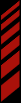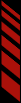Release Notes
v1.0.0.29
- Fixed an issue with async requests where the UI didn't update properly to reflect the current state
v1.0.0.28
- Fixed some UI bugs that most people probably didn't even notice
v1.0.0.27
- Added a new Data Source option that allows you to connect to either an RMonitor feed, or to a race that's listed within Race Monitor
v1.0.0.26
- Added a new Excel Output Format with Text format specified for the Number values so that vMix will display numbers with leading zeros properly
v1.0.0.25
- Added a CSV option to put all the competitor records on a single row
- Added warnings about file paths that aren't writable
- Fixed issue with network addresses that have extra spaces before or after
v1.0.0.24
- Added ability to delay the feed data to match a delay in video processing
v1.0.0.23
- Fixed issue that periodically threw an error when new competitors were being loaded by the timing system
v1.0.0.22
- Added DNS resolution for the RMonitor feed address
v1.0.0.21
v1.0.0.20
- Fixed issue that would cause the diff values to update inconsistently
v1.0.0.19
- Fixed bug with the position value output in the CSV serializer
v1.0.0.18
- Headers in CSV Output now include a number indicating the record to make them easier to identify
v1.0.0.17
- Add CSV output support, including the ability to have multiple competitor records on a single row (paged)
- Add Nationality and AdditionalData records to the output
v1.0.0.16
- Add Speed and Best Speed values to the output
- Option to select between MPH and km/h for speed values
v1.0.0.15
- Strip null characters from RMonitor feed data that's sent from certain versions of Orbits
v1.0.0.14
- Fixed issue where flag status changes did not trigger an automatic serialization in continuous mode
v1.0.0.12
- Added Best Lap, Best Time, and Diff values to the output for each competitor
- Added ability to set the sort mode of the output file (sort by Position or by Best Time)
v1.0.0.7
- Fix fastestnum key in output
v1.0.0.6
- Add ability to specify flag images file names and their full path
v1.0.0.5
- Add "flagimg" key/value which outputs the flagstatus value appended with ".png". If no flag status, the output is "none.png"
- Add leadernum and fastestnum key/values
v1.0.0.0 - Initial Release
- Ability to connect to, and consume data, from an RMonitor scoreboard feed over the network
- Status display of data quality indicating whether there are racers in duplicate positions or if the data is missing racer names
- Ability to specify the output file that the data is written to
-
Ability to specify how often data is updated:
- Continually (whenever relevant data is updated)
- Periodic (every X seconds. Options for 1, 2, 3, 5, 10, and 30 second increments)
- Ability to specify the character encoding of the source feed (System default, or UTF-8 if connecting to a Race Monitor server)
- Ability to manually output a data file (menu option)
- Ability to set whether the task bar icon flashes when there is a connection or data quality issue
-
Data output contains the following items:
- Laps to go
- Flag status
- List of racers sorted by position, each racer includes first name, last name, car number, last lap time, and last lap number
- Leader's first name, last name, best lap number, and best time number
- Fastest racers first name, last name, fastest lap number and fastest lap time
- Help link
- About screen
- MyLaps is a registered trademark of MyLaps Sports Timing