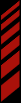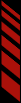Direct Connections
Some races choose to offer their live timing over a local wifi network instead of using our Relaying service.
To make a direct connection to an RMonitor feed:
- Make sure that you are on the same wireless network as the RMonitor server is on (or the same wired network if your device supports it)
- Go to the Direct Connection screen within the app (access via the side menu on iOS and Android)
- Enter the IP address of the RMonitor server. You will need to get this information from the track. It will usually look similar to '192.168.1.1'
- Enter the Port of the RMonitor server. You will need to get this information from the track. It will be numeric and is typically 50000
- Tap connect