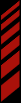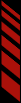Finding Races
There are a few different ways built into Race Monitor to help you find and access the race that you're interested in.
Searching
You can search for races that are in the directory by name or track name, using the search field. On iOS, simply pull down from the top of the directory to display the search field. On Android, tap on the search icon (magnifying glass) in the navigation bar.
| iOS | Android |

|

|
App Sections
If you tap on the Menu button in the top-left-corner of the main screen of the app, a side menu will slide open

You can choose to view All Races, or filter the races that are listed in the directory by type of race (e.g., Oval Racing, Road Racing, etc.). Just tap on the category of racing you're interested in, and the directory will only show you races that match that criteria.
Followed Races/Series
Within the directory, there is a section titled "Followed Races" which allows you to easily surface the races you're interested in.

- An individual followed race will show up in the section while it is listed in the directory (this is a one-time thing).
- A followed series will show all races associated with that series anytime that there is a race associated with that series listed in the directory (both now, and going forward).
You can add races/series to the Followed Races section of the directory by long-pressing on the race in the directory, and then choosing to follow either the Race (available for all races), or the Series (available for races that have configured a series).

You can remove races/series from the Followed Races section by long-pressing them, and selecting the remove option.

|
|
|
|
|
|